First use Standardized Work Analyze Tool
December 26, 2015
Standardized Work Analyze Tool
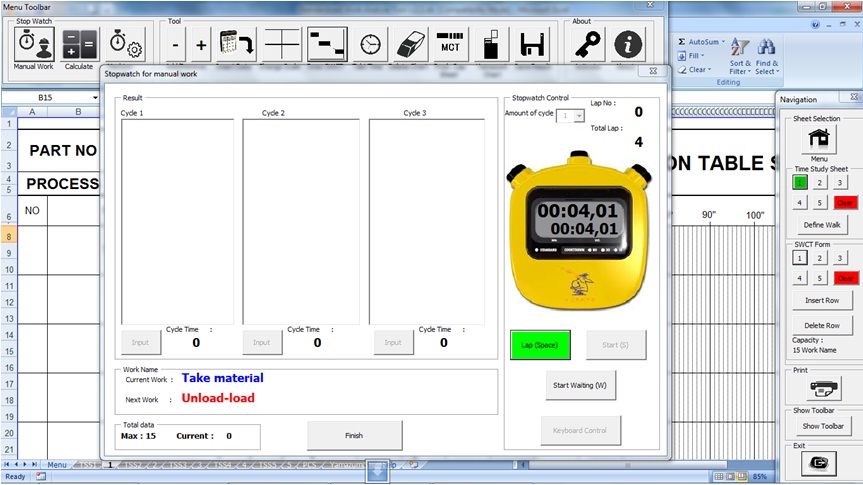
Description :
Standardized Work Analyze Tool is a tool for your improvement.This is an Application with Ms.Excel based program using MS-VBA (macro).
This program useful for create Standardized Work Combination Table & Yamazumi Chart and analyze it so You can decide Your Improvement faster.
Features :
– Stopwatch function, observe time directly based on work name
– Detect waiting and draw it
– Draw Takt Time line
– Save as the result as new book (non macro file)
– Easy to use
– Draw Yamazumi Chart
– Calculate Production Capacity Sheet
– You can change Header according Your Template
Standardized Work Analyze Tool system requirements:
– Microsoft Excel Office 2003 (Recommended)
– Microsoft Excel Office 2007 (sometimes when printing,the line is out from original screen)
– Microsoft Excel Office 2010 (Recommended)
– Microsoft Excel Office 2013 (Recommended)
Download it at http://lean-tool.com/reg_swat.php?id=swat
Step to Use Standardized Work Analyze Tool
1 . Download Application, save it on your computer
2 . Open file, enable macro

3 . Click Start button in Menu

Now Application is ready to be used.
There is two toolbar when you click Start button :
- Main Toolbar
Main Toolbar contains functions to process command such as show video capture (+video capture version), calculate, generate SWCT graph, Yamazumi,etc.
Function in Main Toolbar
– Stopwatch
Stopwatch is used in Time Study Sheet (TSS) Form / Sheet, you can observer time of operator movement directly use Manual Work or Machine Time, data will be inserted in to TSS Form.
In video capture version, you can observe time with video capture feature, it is can be accurate.
– Tool
Tool is used to process data from TSS form to generate SWCT Graph, Show Yamazumi, and save to a new book
– About
About contains button for Activate product
Please activate product after Free trial period
Check how to get activation code Here
- Navigation
Navigation contains functions to select sheet such as TSS (Time Study Sheet), SWCT sheet. You also can select a sheet manually without use this navigation toolbar
Note :
Please dont rename any Sheet
View our Youtube :
